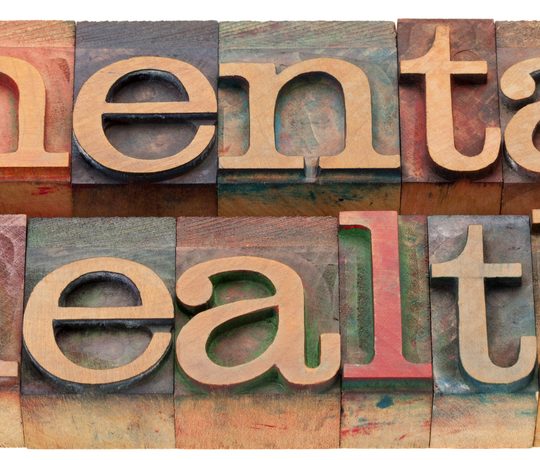RECOVERY STARTS HERE!
513.792.1272
Hidden Apps Your Teen Doesn’t Want You to See

Teens are especially interested in having privacy, and some are turning to hidden apps on their phones to preserve it. While some privacy is ok when they are following your rules, some behaviors are very concerning.
Does your teen ever exhibit any of the following behaviors? If so, they just may be hiding apps that they do not want you to see
- Suddenly do not have any browser history
- Obvious gaps missing from text conversations
- Hiding their screen from you
- Turning off their phone when you come near
- Refusing to relinquish their passwords
- Having a sudden increase in media or data usage – new apps can be quite “addictive”
- Having redundancy apps – for example two calculators
“According to a recent McAfee study, over 70% of teens have hidden online activity from their parents. 53% achieve this by clearing their browser history while 34% hide or delete messages, photos, or videos” (Teensafe, March 13, 2015).
How Teens Hide Information
There are several ways teens keep information from parents. Hidden Apps, Vault Apps and Hidden Folders on phones are among the most popular.
Hidden Apps are apps that appear harmless, like a calculator but are used to hide pictures and messages that teens do not want their parents to see. Most of these are free. A password must be entered to get into the hidden area of the app.
Vault apps appear to take this a step further by requiring authentication to open it, and some will even take a photo of the person trying to get in if the wrong password is entered.
Teens can also go into the settings area of their phones and decide which apps they do not want to appear on their phone.
Some popular apps to be on the lookout for include:
Calculator – looks like a calculator but when a password is entered it opens and is actually used to store photos videos etc. Some of the more popular ones are Smart Hide Calculator (Android), Secret Calculator (I phone), Calculator % and Calculator +.
Cover Me – looks like a messaging app but hides contacts, messages, call logs, notes photos and videos.
Best Secret Folder – looks like a portal to games, and activates an alarm if someone tries to access it without the correct password.
Keep Safe allows pictures and videos to be password protected
Vault app looks much like other photo apps however a password protects hidden photos, videos , voice messages , music and other files, This can be upgraded to have extra features such as creating a decoy Vault account. If a parent insists on seeing the content of this app, teens can show them a fake app through Vault.
Vaulty app stores pictures and videos and takes a picture of anyone trying to access this account.
Audio Manager or Hide it Pro are disguised as an app that controls volume. Holding and pressing the app reveals a lock screen which can hide messages, photo, videos and apps.
Poof is an app no longer available but your teen may still have it – It allows teens to make apps they do not want you to see disappear.
What Can Parents Do?
As a precaution, parents can use a tool called uKnowKids (fees vary from monthly to lifetime plans) to ensure that their teens aren’t hiding apps that could lead to trouble. Another tool some parents find useful as a monitoring program is called Bark (currently $9 per month). This tool will alert parents to risky apps that are already downloaded or ones that get downloaded in the future. If you have an Apple Family Plan the parent can turn on a feature called Ask To Buy. If your child attempts to buy or download a free app you can review it first and either approve or decline it. Android users can set up parental controls on Google’s Play Store to use a pin, password, and filters for apps, movies, and games. You can also set up a family payment method where you can adjust purchase approval settings for family members.
Is Your Child Hiding Something?
If you discover that your child is using apps to hide pictures, messages, or general content, try to remain calm. If you immediately demand they open up the app, it will put your child on the defensive. They will be less apt to have a rational talk with you. They may also have a decoy app ready for just this purpose which defeats what you are trying to accomplish.
If possible, try to engage your teen in conversation about why they feel the need to hide things on their phone. When you calmly explain why you are concerned, your teen will be be better able to understand your perspective.
Teens often do not realize the ramifications of having hidden apps. Hiding apps can conceal drug use, illicit activities, or sexting, among other uses. Your unknowing teen can become implicated in criminal liabilities they have no understanding of. As technology advances, monitoring your child’s use has become an important aspect of parenting.
References
RELATED POSTS
ASAP is Cincinnati's premiere outpatient treatment center for teenagers and their families struggling with substance abuse and mental health problems.
SUBSCRIBE
Enter your email address to receive news and information from ASAP.